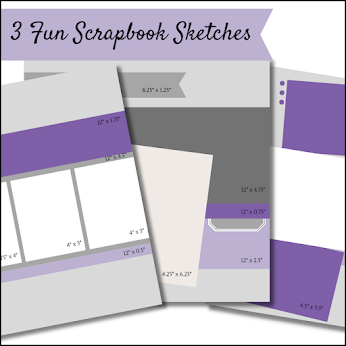Today's card is very similar to the card I posted on Thursday, except I used 2 other techniques. Rock 'n Roll and Emerging Colour techniques. I think Emerging Colour technique is my favourite!
Supplies
Stamps: Medallion, Vintage Vogue, Teeny Tiny Wishes
Ink: Bashful Blue, Chocolate Chip
Paper: Bashful Blue, Chocolate Chip, Whisper White
Accessories: Bashful Blue Grosgrain Ribbon, Sticky Strip, Word Window Punch, Clear Embossing Powder, Brayer
~ Amanda
Supplies
Stamps: Medallion, Vintage Vogue, Teeny Tiny Wishes
Ink: Bashful Blue, Chocolate Chip
Paper: Bashful Blue, Chocolate Chip, Whisper White
Accessories: Bashful Blue Grosgrain Ribbon, Sticky Strip, Word Window Punch, Clear Embossing Powder, Brayer
~ Amanda